Blog
Knowledge isn't power. Applied knowledge is power.

Apple And Android Dos and Don’ts
About 700 NEW apps are launched EACH DAY on the iOS App Store.
With that much competition, how will your app stand out?
Little things can make a big difference to your users and there are some things you might not think of that will make your users either love or hate your app.
I want to make sure your app is set up for success! So, today, I’m sharing my app designing secrets and giving you the dos and don’ts of creating your own Apple/Android app.
Dos:
Do: Make sure everything fits on the screen
All of your content should fit horizontally on the screen. It’s annoying to users to have to scroll side to side to read text or see images, so you’ll want to make sure your content is sized correctly.
Do: Make text easy to read
Make sure your text is big enough so that your users can read it without having to zoom in on the page. This creates better usability for your audience.
Remember that your target audience’s age can play a factor in what size you should make your text. If your Target audience is much older, you will want to make your text a lot bigger than if your audience is in their younger years.
Do: Use high-quality images and videos
Make sure all the videos and images you include on your app are high-quality and set to the correct dimensions. No one wants to look at a blurry image or watch a video that’s half cut-off.
Do: Research your audience
To design an app your audience will actually want to use, you’ll want to do a little research on your audience. What kind of designs appeal to them? Are they tech-savvy or no? What kind of apps are they used to using?
Do: Create a simple app icon and name
For your app icon and name, you’ll want to keep it simple so your audience can easily find and recognize your app.
Don’ts:
Don’t: Overstuff
While you do want to make sure your app includes as much valuable content as possible for your users, you don’t want to overstuff your pages. Prioritize the important things and include them at the top of the page. You can put less important information lower on the screen where your users have to scroll down to see.
Don’t: Forget contrast
Make sure you use contrasting colors so that your headings, text, and buttons are bold and clear. For example, you don’t want to add yellow text to a white background.
Don’t: Add random videos and images just because
Although it’s important to have videos and images on your app, you want to make sure all the content you have for your app has a purpose. If you don’t have any good content to add to a specific page, keep it simple, and don’t add anything.
Don’t: Make it complex
Along with your app icon and name, you’ll want to keep your app design simple and easy to navigate. Don’t complicate your menus or pages and make sure it’s easy for users to find what they’re looking for. It’s a good idea to test your app out with different people before you launch to make sure it’s intuitive.
Nothing is worse than a glitchy app and a poorly designed user experience. You want your users to have the best experience possible using your app and this dos and don’ts list with make sure you’re set up for success!
Get Started TODAY with a 7-Day Trial of 22apps
INCLUDING Done-For-You Support
Get started with your FREE trial of 22apps and put your dedicated Done-For-You Rep to WORK.
Poke around the 22apps dashboard.
Check out all 22 of our amazing features.
Get ready for your life to CHANGE.
The days of spending hours and hours implementing new software into your business, building out funnels, agonizing over the best strategy to scale your business ARE OVER...
The solution is simple. The answer is 22apps.


Your account is completely FREE for your first 7 days!