Blog
Knowledge isn't power. Applied knowledge is power.

Behind The Scenes: 22apps Templates & Why We Designed Them The Way We Did
If I told you that you could design your very own app from scratch by yourself, what would you think?
You’d probably think I was crazy!
After all, you’re not a designer, right? How could you possibly design an entire app by yourself?
We totally understand this at 22apps and we want to make the app-building process as easy as possible for everyone. In order to do this, we designed a bunch of templates you can use to create your own app!
Today, I wanted to share a behind-the-scenes look at our app templates and why we created them the way we did. Even if you don’t want to use a template to build your app, this will give you a good idea of what elements you should include in your app and why.
A LOOK INSIDE OUR TEMPLATES:
We’ll take a look at niche-specific elements later, but for now, we’re going to take a look at what elements should be included in almost every type of app:
Icon: This is the icon your users see on their homepage and what pops up when they get a notification from you. You’ll want to create a simple, square image with minimal or no text for your icon.
Splash screen: This is the screen that pops up when your app is loading. You can use your logo, a cool picture that encapsulates your brand, or a quote for this screen.
Home page: Every app needs a homepage. This should be the default page that pops up after the splash screen. On this page, you’ll want to include your logo and app name, any announcements or updates, and any quick links you know your users will frequently use.
About section: This section can be included on the homepage of your app, or can be its own page. This is where you get to share a little bit about yourself and your business with your users.
Contact: On this page, you can list your contact info (phone, email, social media handles) or you could include a contact form that allows users to contact you directly through the app.
Upcoming events/what’s new: You’ll also want to dedicate a page on your app with recent updates and announcements for upcoming events or launches. This will be your users’ go-to place when they have a question about your business, your app, or just want to see what’s new.
Content area: Finally, you’ll want to have a content area of some kind. This can include a members portal, a blog, podcast area, or video area where you share your latest and greatest content with your users. Every app will be different with how its content area is organized, but it’s important that you have one.
NICHE-SPECIFIC TEMPLATES:
Now, let’s talk about niche-specific app elements. While every app will include a lot of the same elements, each niche is different and will naturally include niche-specific elements. Here are a few common niches and some ideas of what specific things you can include in them!
Business: If you are creating an app that falls under the business niche (marketing, consulting, accounting, etc.), here some good things to have in your app:
Trainings: Create an area in your app when you have all your trainings organized so your users can hop on your app and learn at any time.
Quizzes: Consider including quizzes that go along with your trainings so your users can learn the content really well.
Resources: Include a page where you link to some external resources that can supplement your users’ learning.
Health and Wellness: If you have a business that falls under the health, wellness, and/or fitness niche, you can include a lot of useful elements in your app!
Daily tips and motivation: Send daily wellness tips or fitness motivation to your users to keep them on track with their health goals.
Recipes: Have a recipe section on your app where your users can learn to make healthy but delicious meals.
Workouts: Create workout videos for your users to follow along with and make their fitness journey as easy as possible.
Nutrition guides: Most people don’t know where to start when it comes to nutrition, but you can make it super easy for them by making nutrition guides for different types of diets.
Challenges: Challenge your users by organizing weekly or monthly fitness and nutrition challenges (i.e. pushup challenge, no sugar challenge, etc.).
Spirituality: If you’re creating an app for your spirituality, meditation, and/or yoga business, here are some great ideas to include in your app.
Guided meditations: Create an area in your app where users can follow a guided meditation from you. You can even organize them by length so your users can find exactly what they’re looking for.
Daily encouragement: Your users will love to wake up and read what the reading or quote of the day is from you.
Mindfulness tips and reminders: Keep your users zen throughout the day by sending them tips and reminders about staying mindful and present.
Courses and training: If you are building an app to support your courses/training business, consider including these elements to help provide the most value to your users.
Exclusive course library: Here is where you will house all your course content for your members to watch. It should be an exclusive area only for people who have purchased your course.
Freebie area: It’s a great idea to include a freebie area where you can provide valuable free content to the users who didn’t purchase your course but still want to learn from you.
We’ve intentionally made app building with 22apps a piece of cake so you can spend your time on the stuff that matters most in your business.
Get Started TODAY with a 7-Day Trial of 22apps
INCLUDING Done-For-You Support
Get started with your FREE trial of 22apps and put your dedicated Done-For-You Rep to WORK.
Poke around the 22apps dashboard.
Check out all 22 of our amazing features.
Get ready for your life to CHANGE.
The days of spending hours and hours implementing new software into your business, building out funnels, agonizing over the best strategy to scale your business ARE OVER...
The solution is simple. The answer is 22apps.


Your account is completely FREE for your first 7 days!